A command bar is an easy-to-use search bar that provides quick access to all your website’s or app’s essential tasks and content.
You can simply press ⌘+K on Mac or Ctrl+K on windows to bring up the command window, or you can click on the command search bar:
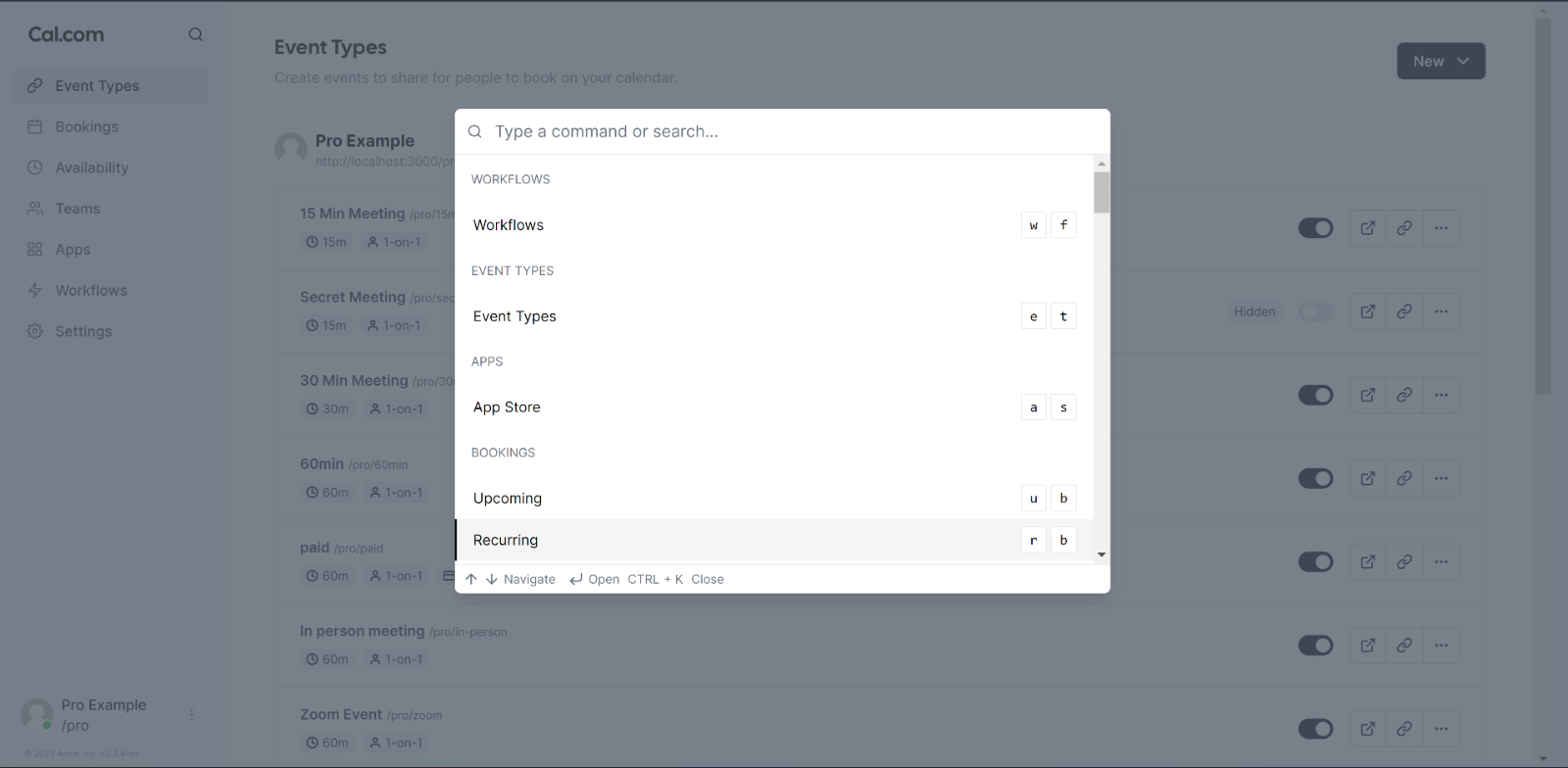
From here, simply search what you're looking for!
Currently, you can visit various pages quickly using the command bar, such as, event types, app store, upcoming bookings, recurring bookings, past bookings, cancelled bookings, workflows, installable apps, etc.
Here's a categorized list of all the pages you can quickly visit using the command bar:
Workflows
Event Types
App Store
Bookings -> Upcoming -> Recurring -> Past -> Cancelled
Availability
Profile -> Profile -> Change Avatar -> Timezone -> Brand Color -> Teams
Security -> Change password -> Two Factor Authentication -> User Impersonation
Developer -> Webhooks -> API Keys
Billing
Installable Apps Uniquely searchable using their name